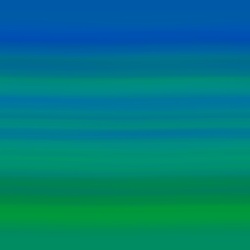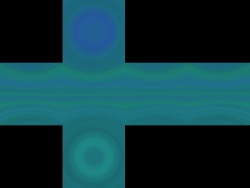thoughts and draft of a guide
by , 10-22-2015 at 02:34 AM (89168 Views)
-------------------------------------------
Always been a big fan of a class of software called " time killers" and some games that can be called that .
writers and painters and every artist has " writers block" or " just NO inspiration "
Time wasters have a need sometimes , and sometimes the output CAN BE USED !!!
PySolFC --cool game
BZ-Flag --cool game
Minesweeper -- a time killer
sims that recreate the real ( or mostly real ) world
space-nerds-in-space
Celestia
cosmographia
there are others like
evolvotron -- a time killer
FractlPlanet -- generate "earth like" planets ( rough heightmaps )
StructureSynth -- 3d fractal program/code
Fragmentarium -- 2d fractal program/code
Normally i like to post things that can ALSO be used on windows and on osx
but most of what i am doing here is using a text terminal( bash ) and typing commands to make images
that and building source code that was wrote for the Linux family of operating systems
i KNOW that evolvotron can be built on xp 32 bit using MinGW and the mingw gcc compiler it "should" build on windows7 64 bit
win 8,8.1 and 10 are unknown
and with MS FORCING!!!! down users throats, the auto upgrade to 10 ( if you installed a recent auto installed update)
with all the "spyware" garbage built in ( and backporting it to 8 and 7 )
so i do not know if these two programs will build on Microsoft
the time killer " evolvotron " is a slightly guided random image generator
point and click ( with advanced terminal options ) that can be started from the terminal .
http://www.bottlenose.net/share/evolvotron/
( a standard autotools build for a QT4 project and should build on windows using the windows build of QT4 and the QT tools )
One of the advanced options it being able to save the formula used to make the one image
then USE THAT as a base for new ones
it is saved in a XML file
this one is the one i am using here
" test.xml "
i installed the set of programs in there own folder with other tools i useCode:<?xml version="1.0"?> <evolvotron-image-function version="0.6.3" zsweep="sinusoidal" projection="spheremap"> <f> <type>FunctionTop</type> <p>-1.28781</p> <p>-0.81144</p> <p>0.0108966</p> <p>0.00349675</p> <p>-1.77056e-19</p> <p>-0.00289155</p> <p>0.00289201</p> <p>2.14142e-19</p> <p>0.0034972</p> <p>0</p> <p>-0.00391572</p> <p>0.47166</p> <p>-3.65078</p> <p>-0.201212</p> <p>-0.212154</p> <p>-1.92624</p> <p>5.1572</p> <p>-4.75714</p> <p>3.48716</p> <p>0.360751</p> <p>-5.0873</p> <p>0.331333</p> <p>0.193873</p> <p>1</p> <f> <type>FunctionMultiscaleNoiseThreeChannel</type> </f> </f> </evolvotron-image-function>
to launch evolvotron with the above xml file ( test.xml)
Code:cd /to/the/location/of/the/evolvotron/install ./evolvotron test.xml
then click on the image to use that to generate a new set
( top left is the above function )
now all this is JUST ONE WAY for a base image to use for the bands on a gas giant
but it is a fun time killer
I have found that the software that makes the swirls and storms in the bands look better if you already have a banded image already
( not a MUST have )
stretch / crop / and edit colors as you want as long as you end up with a image that is 2x1 ( i use 4096 x 2048 as a medium size image )
the bigger the image the LONGER things take.
"GaseousGiganticus" ( gaseous-giganticus.c)
http://smcameron.github.io/space-nerds-in-space/
this is a utility in the sim " space-nerds-in-space " ( For some reason i keep thinking " Pigs in Space " miss piggy, Kermit and gang )
https://github.com/smcameron/space-nerds-in-space
( once you have the Makefile created there is a option to build the utility so READ the makefile )
This code takes a cross type of CUBE-map as input for using a already banded image
there are different tools that can take a image in simplecylindrical format and convert it to a cube map
i use the python "Panotools " for Huggin "erect2cubic" and "cubic2erect"
http://wiki.panotools.org/Hugin ( linux and windows )
but there is a windows ONLY tool that can do this that is part of the space sim " Space Engine "
on to " gaseous-giganticus"
this program takes a bunch of options so READ the documentation and the --help page
Code:./gaseous-giganticus --help ./gaseous-giganticus -a 0.66 -P -V -n --noise-scale 1.6 --velocity-factor 1600 -c 900 -w 123 -i ./color_rotation.CUBE.png --bands 19
then wait 15 minutes for it to run on a 4 core desktop i5 cpu ( this is the above cube map of 6 1024x1024 tiles)
then remap the tiles back into a simple cylindrical map
and one gets thisCode:cubic2erect gasgiant-0.png gasgiant-1.png gasgiant-2.png gasgiant-3.png gasgiant-4.png gasgiant-5.png color_rotation_test
or these with different inputs