Ilanthar has been posting some beautiful maps of the Resurgence stellar system in the threads https://www.cartographersguild.com/s...ad.php?t=38300 and https://www.cartographersguild.com/s...ad.php?t=38449
Although the maps that he's published are static images, they give the impression that they're screengrabs from an interactive information display system.
With his permission, I've started implementing a simplified version of that system, using Celestia as the platform.
Here's a screengrab from the initial "proof of principle." It shows the buttons which can be used to select among the stellar system maps.
capture_011_23072017_053030.png
V1.0 is now available at https://www.classe.cornell.edu/~seb/...nceMaps_v1.zip (203 MB, expands to 365 MB, updated 6:45 pm EDT, 30 Aug '17)
It implements buttons which allow you to view the various stellar system maps and planetary maps.
v 0.4 and later are substantially larger than previous versions because I converted Ilanthar's original hires maps to DDS format in order to improve performance. DDS surface texture images can be loaded directly into modern graphics hardware without having to be resized or translated. Celestia still pauses while they're being loaded, though.
My hope is to make a version of the maps which is almost as interactive as their designs suggest. For example:
+ Click on a button and the specified map appears, replacing the previous one. (Implemented in v0.1 and later)
+ Click on a planet or associated button, and it appears above the map, rotating in front of you. (Implemented in v0.2 and later)
+ Click on a planetary system sketch and see those planets orbiting their sun. (implemented in v0.5.)
__________________________________________________ _______________
Visible changes in v0.3
+ Globe sizes are proportional to the planets' radii.
+ Globes are appropriately tilted to the side
+ The viewing month has been adjusted so you can see part of their night sides
+ Atmosphere and clouds have been added.
+ Ilanthar's original high resolution maps are included
+ They'll be used if you select Celestia's menu option
"Render -> Texture Resolution -> High"
- They're slow to load, so you'll see a "Loading..." message, too.
+ added maps of Luna and Hephaesti
o A dummy Scylla is included which was added while tracking down some bugs
Invisible changes:
+ Parts of the script were refactored while tracking down some bugs.
Changes for v0.4:
+ Reactive regions have been given bright outlines
+ The maps now are interactive without needing to invoke a script. The
previous .celx script has been translated into a "ScriptedOrbit" celxx/lua
function which provides interactive functionality as a side-effect.
+ Scylla now uses the map provided by Ilanthar
+ Clouds are now drawn using cloudmaps provided by Ilanthar
+ Credits have been added for maps initially created by Robert Stein III
Changes in v0.5
===============
+ added Hades
+ expanded installation and operational instructions in readme file
+ added GoToMap.celx
+ added viewing of the Hyperion planetary system itself
("The map is not the territory." -- Alfred Korzybski)
+ added "pop-out" of planetary system to Hyperion System map
+ fixed some bugs
Changes in v0.6
===============
+ added Thartar
+ updated all Hyperion Planetary maps to their current versions
+ added Globes and planets w/o labels
+ added lores textures
+ added some hires textures
+ moved Map to be near Carina Nebula
+ added extended Carina Nebula backdrop
+ modified design of buttons slightly
+ redesigned the Hyperion "pop-out" orrery
+ added star orbits
+ fixed some bugs
Changes in v0.7
===============
+ added map (and buttons) of Neosol stellar system
+ improved presentation of orrery
+ used higher resolution image of Carina Nebula (NGC3372)
+ added maps of Milky Way
+ added drop-down menu
Changes in v0.8
===============
+ added Neosol orrery
+ revised galaxy maps and their buttons
+ trimmed Neosol buttons
+ modified orientation of maps with respect to the image of the Carina Nebula.
+ updated HTML page
Changes in v1.0 (August 30, 2017)
===============
+ updated Neosol stellar system map and associated buttons
+ adjusted dropdown menu buttons
+ revised display of Hyperion star system orrery
+ updated orbits of ETA Car
+ attempted to work around a "pause" bug in Celestia v1.7 for Macs
If there are any features that you think should be added in v2, please don't hesitate to let me know.
__________________________________________________ ______
This Addon is designed for use with Celestia v1.6.1 or later. It will not work with earlier versions of Celestia. It seems to work fine with preliminary builds of v1.7.
Celestia is a 3D astronomical visualization program for Windows, MacOS and Linux. It is available for free at
http://sourceforge.net/project/showf...group_id=21302
Also, see http://www.shatters.net/celestia/
If you restore from this Zip file into Celestia's "extras" directory, it should recreate all of the directories and files necessary for this Addon to function. Be sure to read its included "readme" files for updated operational instructions.
Comments and suggestions will be greatly appreciated.
Please report any problems, too. Posting them either in this thread or on the celestiaproject forum is fine. So far there's been one report of difficulties when running under an old version of MacOS which I can't reproduce under Windows or Linux.








 Reply With Quote
Reply With Quote
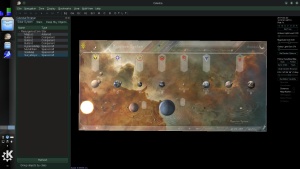
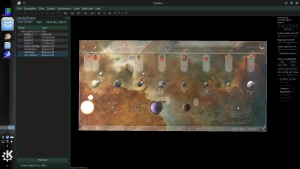











 ! Well, I'm often guilty then
! Well, I'm often guilty then  ... I confess I rarely bother to do the poles correctly, because they rarely appear on the planetary globes I used in the end.
... I confess I rarely bother to do the poles correctly, because they rarely appear on the planetary globes I used in the end.

