I'm trying to make a map for a planet in Photoshop but I'd like to view this map as a 3D globe after I have created the image. Is there any software or plugin that I could use to be able to create a 3D globe (I have Photoshop CS5)?

I'm trying to make a map for a planet in Photoshop but I'd like to view this map as a 3D globe after I have created the image. Is there any software or plugin that I could use to be able to create a 3D globe (I have Photoshop CS5)?
Create a flattened layer with your map. Then in the menu, chose 3D > New Mesh from Layer > Mesh Preset > Sphere.
Photoshop will create a 3D sphere and wrap your map around it. Note that you'll need to have an equirectangular projection in order for this to work, since the texture will be pinched at the poles.
I'm not terribly familiar with Photoshop's 3d features, so that's pretty much the extent of the guidance I can give you there, but I encourage you to play around with it and see what you can do.
edit: These instructions were formulated based on PS CS6. The 3d feature set was introduced in CS4, so I know you should have access to it, but the exact procedure may be different.
Last edited by Midgardsormr; 05-07-2014 at 03:53 PM.
Bryan Ray, visual effects artist
http://www.bryanray.name
Or download G.Projector for free. It also requires an equirectangular input, but will give you output in many different projections, including on a globe.

Orthagonal/Orthographic, I think. (I'm at work- can't check.)
This is handy:
Wikipedia Article on Map Projections
It shows pictures, all on one page.
Last edited by acrosome; 05-08-2014 at 11:31 AM.
Oh right, I'd forgotten that there were two editions. I've always had one of the bundles, which always include the Extended version, so I never paid attention to the difference in feature lists.
If you'd like a proper 3d view, where you can look at the globe from different directions, probably the easiest and cheapest solution would be SketchUp. There's a little bit of a learning curve, of course, but making a sphere and mapping a texture to it is pretty basic and should be easy to figure out.
As far as I know, G.Projector will create static images with an orthographic projection, but it doesn't make any actual 3d geometry. Then again, I've only used it once and that wasn't what I was doing with it, so I may be mistaken.
Bryan Ray, visual effects artist
http://www.bryanray.name

If you know how to use Blender, I've got this scene set up that has a globe with an equirectangular UV map.
old thread but why photoshop ?
one of the easiest tools would be MMPS
https://github.com/matthewarcus/mmps
convert thisCode:project perspective -x 6 -long 120 -lat 0 -w 1024 -h 1024 -f 1k.io.ppm > Io.sphere.ppm
to this
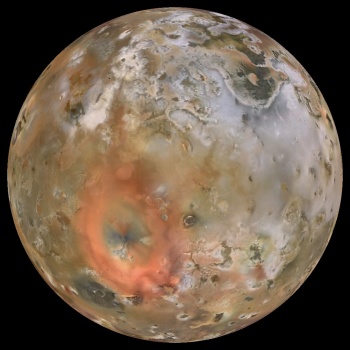
--- 90 seconds to Midnight ---
--------
--- Penguin power!!! ---
Because the request was not to create a 2d projection, but a 3d object.
The OP stated that Photoshop CS5 was already in the pipeline, and assuming the 3d menu is available (which apparently it wasn't, since it's a feature of the "Extended" version), performing the projection onto a sphere is straightforward. It can then be exported to other 3d software or rendered as an image sequence or used within PS to create a more complete composition. I generally try to avoid suggesting another piece of software when the one already in use is capable of performing the task at hand.
Bryan Ray, visual effects artist
http://www.bryanray.name