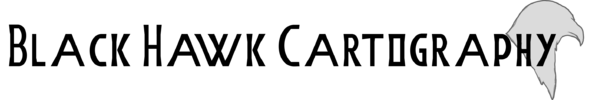Hi guys
This is my first post on this forum, though i have been following some threads here for some time. Usually the answers are already here so i dont have to ask. Unfortunately, i have been struggling with proper shading and colouring maps for over a year now and i think i am loosing this battle.
I will try to make it quick. I follow most Jonathan from Fantastic Maps and Mike Schley and trying to make something that at least resemble slightly. So i am satisfy with my work untill i have to do general shading (and or colouring) of land. So grassland, meadow, dessert etc. This is the point when my maps starting to looks worse than better. I have been trying many methods (several overlay layers on paper parchment, multiply layer on normal colour layer etc.) Every attempt makes the map look somehow plastic.
For example here is latest map i have been trying to finish for some time but can not.
city_1_lines.jpg
Just lines.
city1.jpg
And here is and attempt to colorize it. I filled in a very thin green grass colour to help with shading. I tried two ways of it. The left top island is an multiply layer with subtle dark-blue shade + screen layer for light. Its subtle but can be seen. (This is supposedly how Mr. Schley does it) but my attempt is not even near the effect of Mike Schley maps.
In the central island, i tried to just put more green to make shade in just one normal layer, dosen't look good either. Whatever i do i have impression my drawings become very childlish. Do you have any idea where/when do my mistakes starts? because my problem is that i cannot idetify the issue and what should i change to make it better.
I have better results making close up maps, all shade, light and colour as normal layers, just lowering opacities. Below some examples.
bidge-battlemap_resize.jpg jaskinia_resize.jpg
Appreciate any help.













 Reply With Quote
Reply With Quote