aha! I have discovered de secret of de spinner!!
Using the Spinner in Blender:
The spin tool, if used correctly, is actually very simple. Hopefully this will allow you to use it effectively.
1) Open Blender, and delete the square, or open your image if you want.
2) This is the MOST IMPORTANT PART. If you get this wrong, or any part about it, it will mess up your image. First, something you need to know. Have you ever noticed that little target like thing? The one that if you just click with your LMB on the 3D screen, it moves to about where you click? THAT is the all important secret to the spinner. So before you create your object that your going to spin, be sure to do this.
1} Use the 2 and 8 buttons to change your view so that your look straight down. Now click somewhere, about the center of where your object is going to spin. Its okay if its slightly off. I like to line it up with the red and green lines, or about.
2} Now change your view to a side view. If you dont have your object that your going to spin, then create one. The object your going to spin has to be COMPLETELY AND TOTALLY FLAT. It works best if you make your object out of a bunch of planes. For now, if you dont have an object, rotate your view to the side (so that the grid just looks like a flat line) and then hit the spacebar and choose Add--> Mesh--> Plane.
This is how your thing should be looking, with the target thingy about in the center of your plane, no matter what view your in.
3} Now use your arrows to get it complete lined up with the little target thing, rotating your view to the top if needed.
3) Now once its all lined up, with the side thats in the center also lined up with the other 2 lines, with the plane still selected, change your mode Edit Mode
4) In edit mode, hit Cntrl+Tab and choose Vertices. Now hit the AKey to deselect all vertices, then hit it again to select all of them.
5) Now to use the spin tool. Take your view back to an overhead view if your not, and then under the spin tool, set Degr to 360, and then click the [b]Spin button[b/].
Walla! You should now have it spun all the way around! If it ends up with gaps between segments, then your object was not a plane to begin with, and it wont work right. If you want (I actually have no clue what this does) hit the Akey to deselct all, then hit it again to select the entire thing again, and hit the Rem Double button.
Here are some pictures of my outcome:
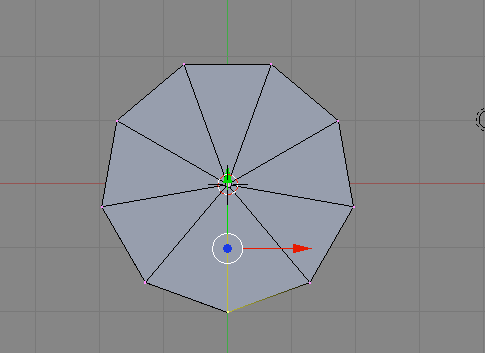
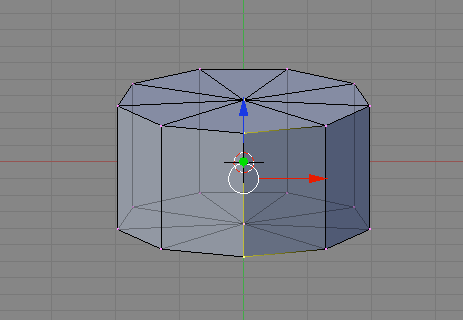








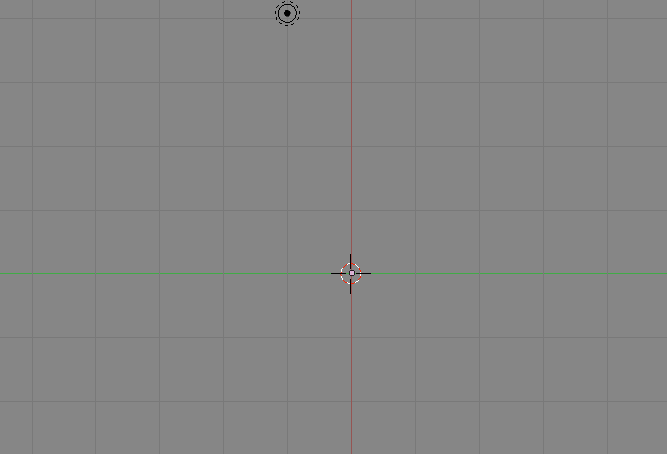
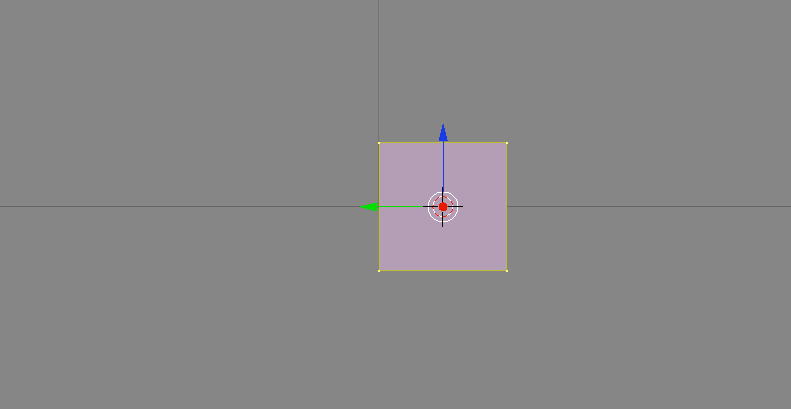
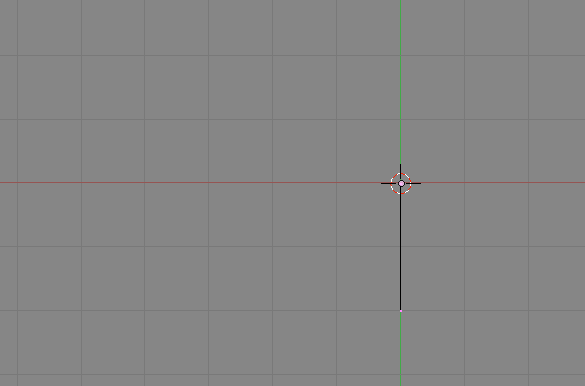
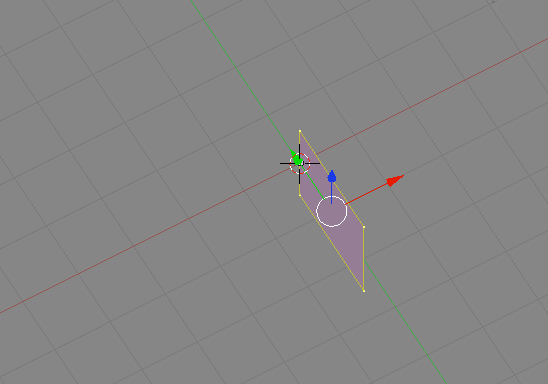
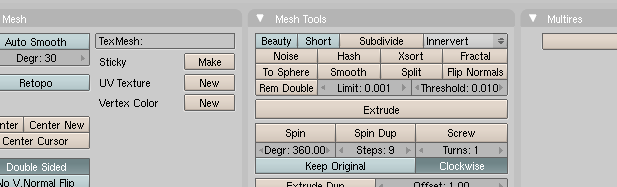
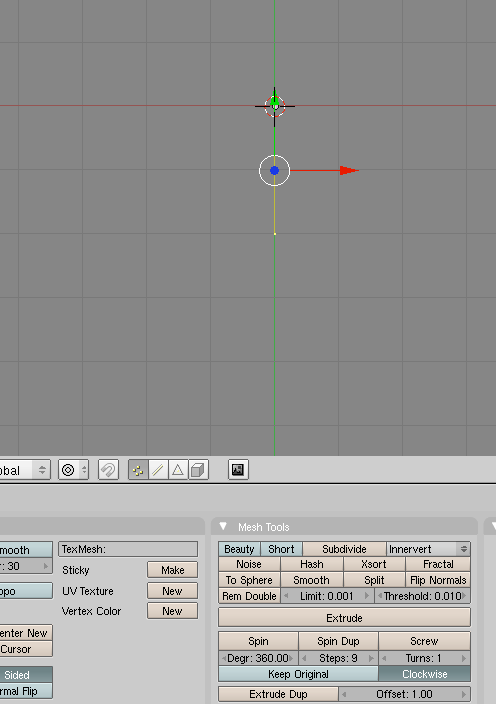

 Reply With Quote
Reply With Quote