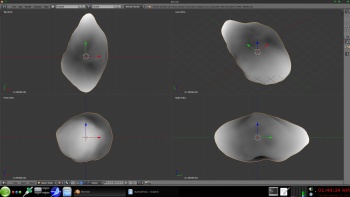Elevation is measured relative to one of the poles, not to the equator. You probably need to add a quarter turn to all your latitudes to get elevations.

Well, I've a 250x3 matrix containing some geographic coordinates locations, where the first column represents the latitude (-90 to 90), the second one longitude (-180 to 180), and the third one is just the radius (for now, I'm not considering altitude, so it's the same value for all).
I've tried creating a sphere, but I can't see how to plot the points on it. I've also just tried by plotting using sph2cart (for using this I made all latitudes and longitudes positive and running between 0 and 360) and then plot3. This option gives me a "sphere of points" with the correct radius, but wrong locations. Is possible to do this on Matlab?
The code looks like this:
superdat; % This is the 250x3 matrix of coordinates
[datacbo datacba datacz]=sph2cart(superdat(:,1)*(pi/180),superdat(:,2)*(pi/180),superdat(:,3));
plot3(datacbo,datacba,datacz,'*')
Extra: a plot of the coordinates in 2D-Equirectangular projection
Ili_Thar_-180_180.jpg
Last edited by Tharsoum; 11-01-2013 at 09:28 PM.

Elevation is measured relative to one of the poles, not to the equator. You probably need to add a quarter turn to all your latitudes to get elevations.
an old post but this is easy to do in Blender
a normal everyday CSV file nasa/jpl uses these a LOT
take for example Jupiters moon Amalthea (j5amalthea.tab)
from :
EAR_A_5_DDR_STOOKE_SHAPE_MODELS_V1_0
h t t p : / / sbn.psi.edu/pds/asteroid/EAR_A_5_DDR_STOOKE_SHAPE_MODELS_V1_0/data
j5amalthea.tab
has 2700 lines in this format -- first 10 lines
Longitude , latitude , and Radii in KilometersCode:0 -90 53.000000 0 -85 56.033870 0 -80 60.277550 0 -75 63.620630 0 -70 67.513030 0 -65 71.267010 0 -60 74.758350 0 -55 76.839240 0 -50 81.041340 0 -45 83.871950
now you can just convert this to a flat plain very easy
it is a 3 band CSV ascii raw file 72 x 37 pixels ( 37 for the odd single pix at the north and south pols )
i use ISIS3 but any program that handles csv files will do
-- Even EXCEL or OO's Calc or lotus 123
a screenshot in Nip2
there is a blender plugin for importing the nasa /jpl PDS dem's
-- see the blenderartists forum and the blended plugin pages
Extensions:2.6/Py/Scripts/Import-Export/NASA IMG Importer - BlenderWiki
it opens like this in Blender