Some preliminary work, mostly just blocking out the rooms. Also a bit of texture work using vector patterns (mostly live traced from bitmaps). A couple of places have some detail (the table, carpet and other objects in the "war room" are placed bitmaps, just to see how that works). The shadows on the stairs in the chapel is me trying to learn how to use meshes.
At battlemap scale, a 200' building is really huge. I'm making the map bigger than I really need at first, so there is quite a bit of space dedicated to the grounds. Will probably trim that off in the final version.
Oh, the swirly bit at the top is a fountain, based on the Knights of the Pale's emblem, which is a sword stabbing deep into a blue vortex (killing the outsiders before they come through, I suppose).
Anyway, the ground floor, with labels (and very reduced in scale):







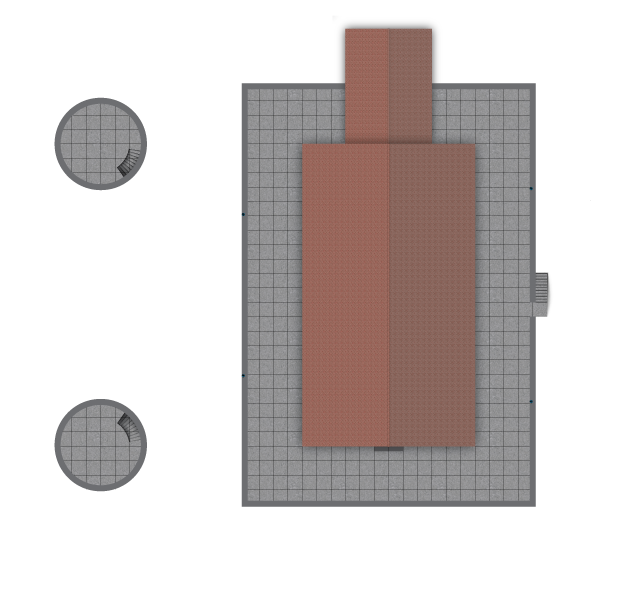

 Reply With Quote
Reply With Quote
 and a nice job.
and a nice job.











