Wow....just....WOW!

I created this 3D fantasy globe (see images at bottom of post) a few years ago and wanted to share its story and some images with everyone.
I apologize if construction details are not typically put into this forum, but this is a finished project at this time.
History:
I was playing in a Dungeons & Dragons campaign in Massachusetts with a great DM. Certainly the best DM I ever had the pleasure to game with. Steve (the DM) had some general maps of his game world and everything was great, at least until the day I decided to move to Virginia.
While in Virginia I was playing in another D&D campaign with a new DM that had a very interesting globe of his world. I had never seen or considered such a device for a game and was really impressed. He had painted his land masses onto a small (maybe 2” diameter) wooden sphere from a hobby/fabric store.
This was a great idea and I decided that I'd make one of these up for Steve, but I’d make it bigger, with 3D terrain. I also figured that using all of the tools in the prototype shop would not hurt either!
I called up Steve and had him FAX me the world map he was using for his campaign. I received this sketch that required a little bit of cleanup before I could get started.
I started the project off by finding a wooden sphere to use as my globe. I had considered using a bowling bowl as it would have been a great size, but the weight was ridiculous. I thought about buying a small globe at the store, but most of those were cardboard and I wanted something better, longer lasting.
I finally settled on a 4” cedar sphere that I found at an online woodworking site.
The next step was to model up the sphere in some CAD software. I’ve used SolidWorks for years, so that was the logical choice. Once the sphere was modeled I could wrap/render the original Faxed drawing onto the sphere and then “trace” around the continents in the software so I could turn them into solid little islands on the surface of the sphere. Almost like continental plates floating around!
If you have not considered it, I would really suggest wrapping the 2D maps you draw around a sphere and seeing how they look. I know there are many different projection types and many of the maps on this site are not “meant” to be wrapped, but it really gives a different perspective to the map and the distances between and the sizes of the landmasses.
Here you’ll see an image of the CAD software along with the wooden sphere. In the CAD model I have added lines of longitude and latitude. I then drew similar lines onto the wooden sphere to help me get the continents in their correct position.
In the photo above you’ll see some of the continents in the lower left corner of the image. I exported the continents from the CAD model and built plastic versions of them on a stereolithography machine. This was pretty handy as I could make the continents with the correct curvature to match the globe.
All I had to do after the parts were built was keep track of them (there were about 50-80 pieces), and bond them to the sphere in the correct location.
The longitude and latitude lines really helped out here! The pieces were bonded in place with a simple five minute epoxy.
Once all of the parts were attached and had cured I applied a few coats of gray primer to seal up the wooden sphere.
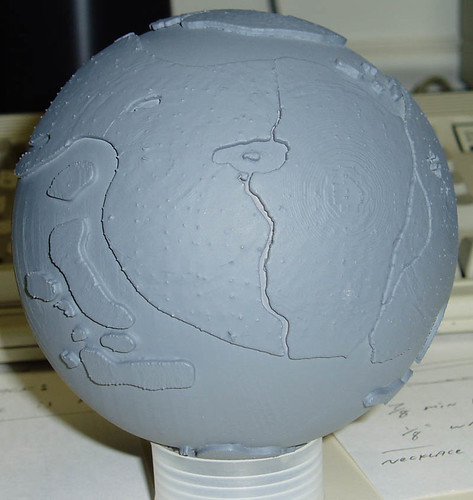
The “contour lines” and “stubble” in the above images are a result of the stereolithography process and were removed though some light sanding.
Once the model was smooth I applied a base coat of blue paint. This pretty much formed the oceans.
In the photo above you’ll also notice some texture. I did this to mark the mountain ranges on the model in the locations where they existed in the drawing. I just painted the mountains onto the part using some thinned out glazing putty.
I experimented with airbrushing the continents to give then some color but I didn’t like the results and ultimately decided it would be best to let Steve paint the model since he would have a better idea of the terrain features.
The model was then mounted on a wooden base with a brass axis of rotation:
Some additional images are:
A test of some rending of textures and colors on the CAD data:
A drawing showing some additional details and construction notes:
The model was a lot of fun to build and I’ll likely make up a larger scale globe for myself once I find a world map that I’d like to use in future campaigns. Just today I happened upon an un-drilled ten-pin bowling ball that would make a heavy, but unique globe...
Wow....just....WOW!
Daniel the Neon Knight: Campaign Cartographer User
Never use a big word when a diminutive one will suffice!
Any questions on CC3? Post them with CC3 in the Subject Line!
MY 'FAMOUS' CC3 MAPS: Thunderspire; Pyramid of Shadows; King of the Trollhaunt Warrens; Demon Queen's Enclave
And i though I had too much spare time... :-)
Really though, thats a great globe, and it looks like you had a lot of fun making it.
Who did your stereolitho?
Venus Public Transit, Map Of Ceres, Jack Vance's Ports Of Call & Lurulu ... why do I only have 3 maps here?
That's phenomenal! Good work.
That is really cool! What a great way to say thanks as well!

I run our prototyping machines at work so I put on a few pieces at a time as we were building other jobs.
I never worked out what the cost would be to have the parts built with this technology, but I'd estimate around $200.00
The company is located in Fredericksburg VA. Applied Rapid Technologies (www.artcorp.com)
No kidding. I'd kill to have access to one of those machines for a month or two.
I am doing a 3D model for my Dad right now, and he's gonna get some parts from printapart.com
Venus Public Transit, Map Of Ceres, Jack Vance's Ports Of Call & Lurulu ... why do I only have 3 maps here?

I'm familiar with the guys down at Fineline Prototyping. They run the Printapart site. They make really great looking highly detailed parts with their equipment. I'm sure you'll be happy with the results when you get the parts.
What kinds of models are you making? What CAD/design software?
There are many different types of prototyping machines and some are better suited for certain tasks. Let me know some details if you can and I'll try and match you up with the right kind of equipment. You can write me at the office about such topics if you like rapid@artcorp.com
Fineline and Printapart are top notch though. Please don't take my comments as trying to get you to go to another shop!
Regards,
Adam
This is really cool. I used to write CNC machine software for a while but this was at a time when STL was really cutting edge. I have some wax models around cut from the machines. It turns out that all of the miniatures for UK Warhammer are scanned from larger models using software that I had a part in and are then the molds are CNC cut.
Since I write (or have written) 3D terrain apps and 3D scanner apps, if I made an STL file for them, how accurate do you think it could physically make them and what size. Just curious really. Got some guys in a town near me that have a really big 5 axis wood mill and always thought it would be just great to mill out a table top for miniatures with full relief ! Could even cover it with a canvas inkjet sprayed with correct color texture for it. That would be so cool.
So on a smaller scale, and purely theoretically, what interesting things could be done ?