like these two screenshots
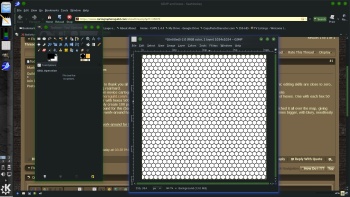
install the G'Mic gimp plugin and it is under arrays
http://gmic.eu/
that post is from 2009
7 years ago
for a very old and very unsupported version of the gimp

Greetings
First of all, I would like to thank you all for the extensive resources of this forum and quickly remind that my own map-making or graphic editing skills are close to zero, but I'm trying. I'm trying real hard.
Anyway, a question from novice cartographer regarding GIMP and adding hexes to the map. Using this simple tutorial from your own site https://www.cartographersguild.com/s...ead.php?t=5094 I've managed to get hexes on my map. Thing is - I need two separate grids of hexes. One with each hex 50 pixels wide and another with hexes 500 pixels each.
And GIMP allows to only create 100 px hexes as maximum.
Now I found a work-around for this (basically making new layer 5 times smaller than my needs, covered with 100 px hexes, then stretched it all over the map, giving desired effect), but the work-around has simple problem - the final effect has all the obvious drawback of making something small 5 times bigger, with blury, needlessly thick lines.
So - is there any real work-around for this?
Last edited by Marion; 10-24-2016 at 04:38 PM.
like these two screenshots
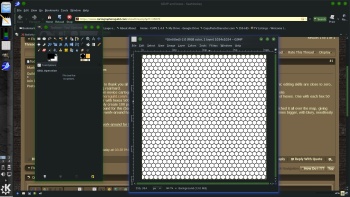
install the G'Mic gimp plugin and it is under arrays
http://gmic.eu/
that post is from 2009
7 years ago
for a very old and very unsupported version of the gimp
Last edited by johnvanvliet; 10-24-2016 at 06:33 PM.
--- 90 seconds to Midnight ---
--------
--- Penguin power!!! ---

1) gimp 2.8.18 installed
2) the gmic plugin installed
3) open or make a new image
4) under filters at the bottom is "gmic" click it
5) in the new window that opens expand the "arrays" tree menu
and select the hex array
6) adjust the size and thickness
you might want to read the instructions or watch the tutorial videos
the link is on the page i posted
http://gmic.eu/
( documentation -- video tutorials )
Last edited by johnvanvliet; 10-27-2016 at 02:43 AM.
--- 90 seconds to Midnight ---
--------
--- Penguin power!!! ---


I just ended up using different script - this one simply doesn't load at all, even if I tried it on two other computers.
Now I'm trying not to scream and shout when no matter how I set up brushes, they end up either too wide or too short to fit into the hexes I've generated with script from this thread: https://www.cartographersguild.com/s...ad.php?p=60475
gmic is not a script " it is a plugin "
there is a windows INSTALLER!!!!!
or a manual install zip( linux,apple,windows )
or a source build
that link is to a 7 year old guide for a old PRE CODE REWRITE gimp
that guide is for gimp 2.4
gimp 2.8 is very very VERY different
the ENTIRE!!!!! code for brushes was replaced
brushes work very differently now
the gimp gmic plugin is very easy to use ( read the instructions or watch the videos)
and runs an all linux, apple , and windows computers
( maybe not ARM based CPU's - windows surface)
Last edited by johnvanvliet; 10-31-2016 at 02:13 AM.
--- 90 seconds to Midnight ---
--------
--- Penguin power!!! ---

It doesn't change the fact it doesn't work on (as for now) 4 different PCs I've tried it on. So yeah, thanks, but I will pass, when I've already manage to get things done with different means.
Other than than, I think this thread already did its job too, so it can be closed.
Hi Marion, I'm sorry you weren't able to get things working with G'Mic.
Can I ask how you fixed your problem? It might help someone else with a similar problem in the future.
"We are the music makers, and we are the dreamers of dreams"